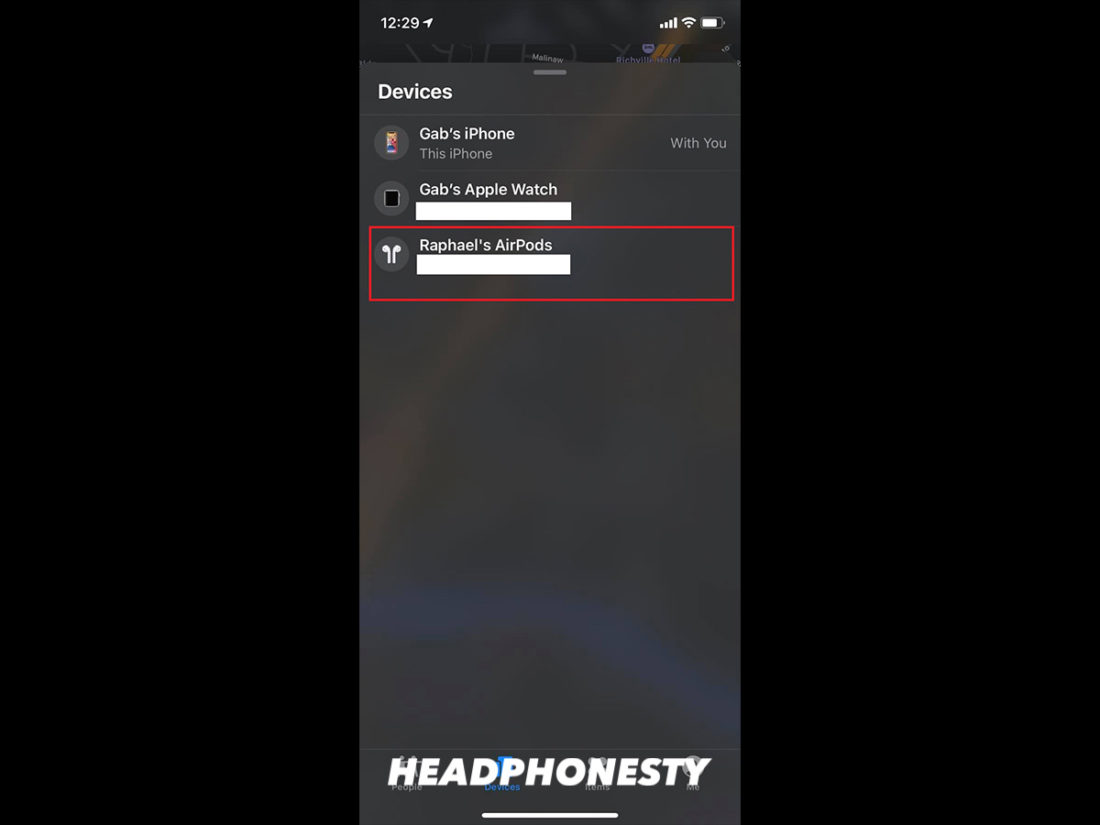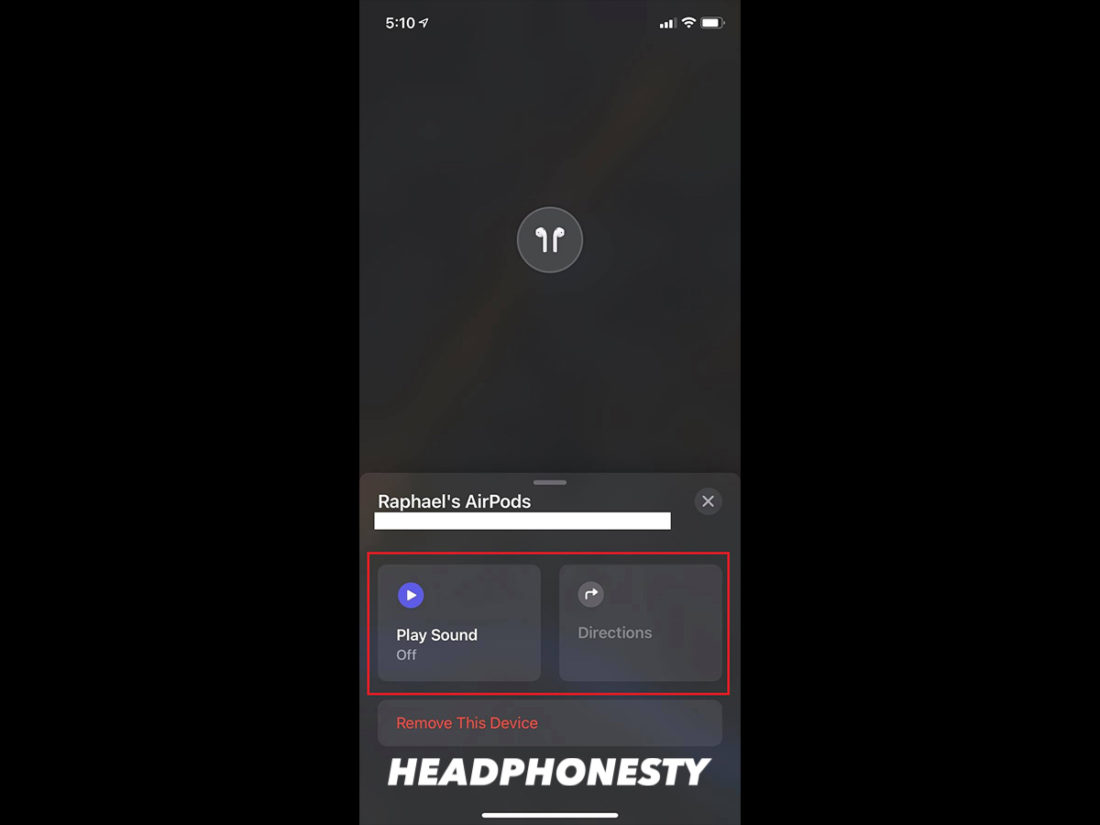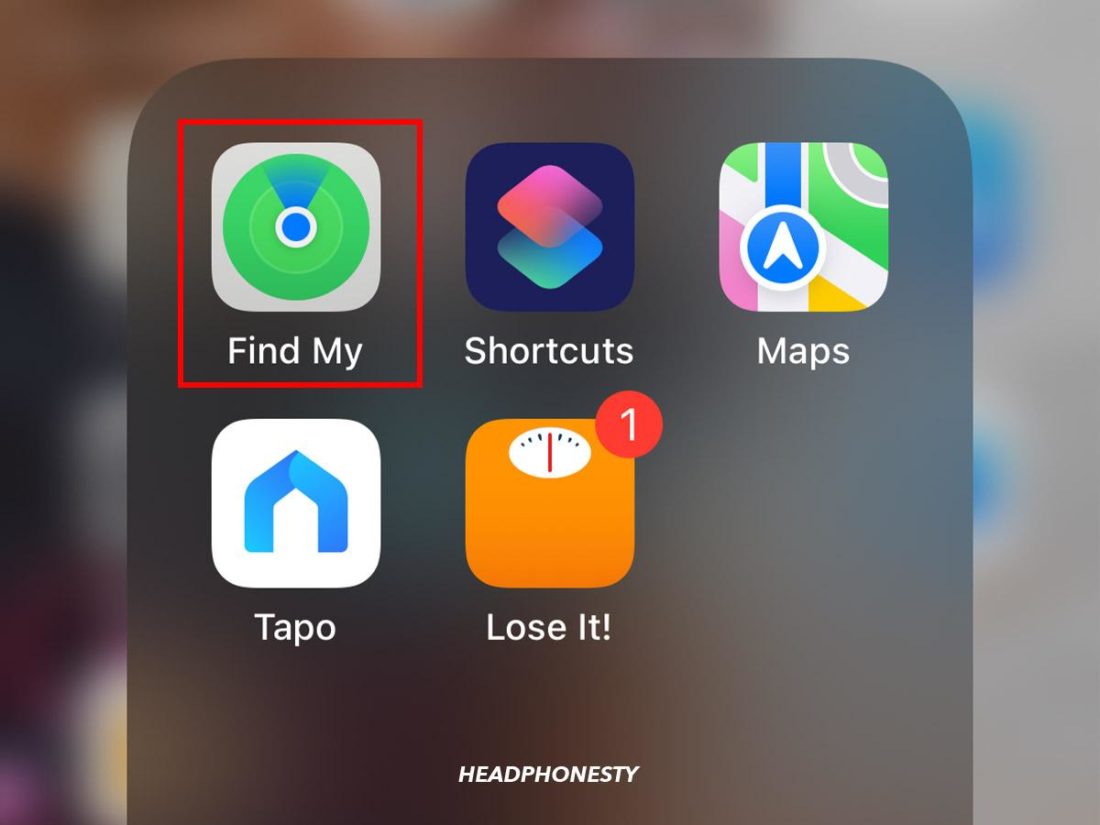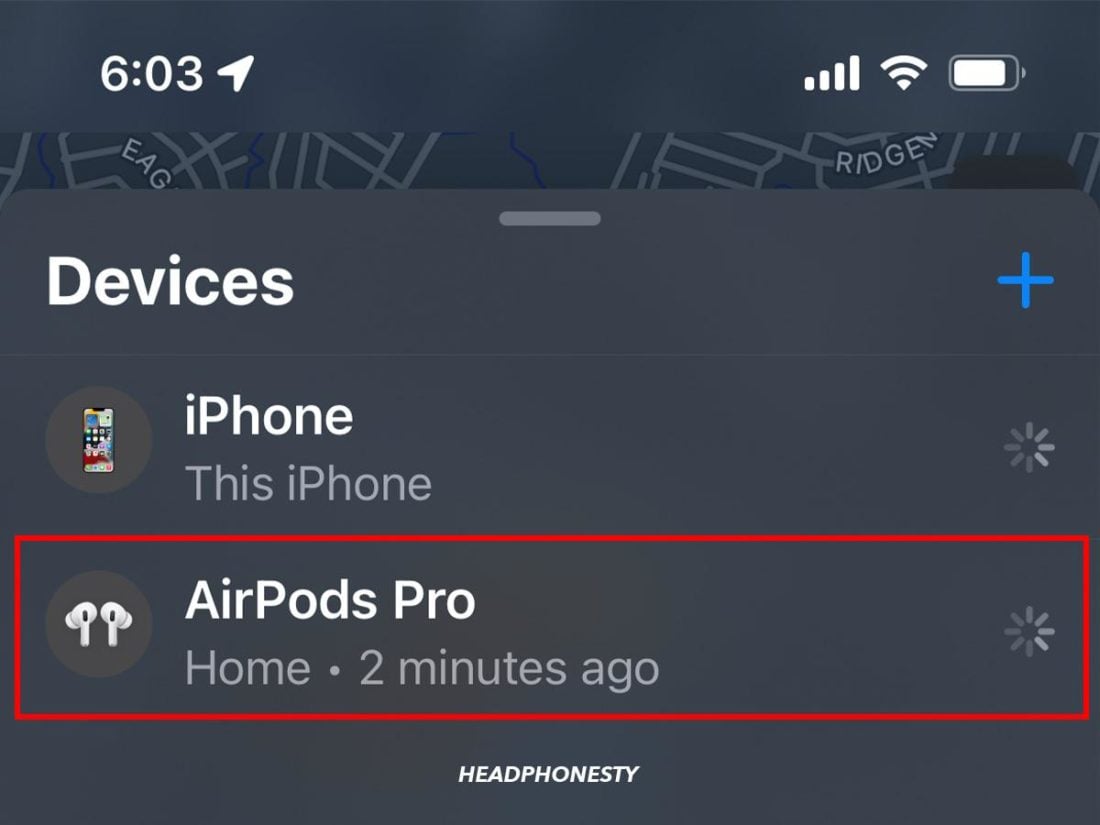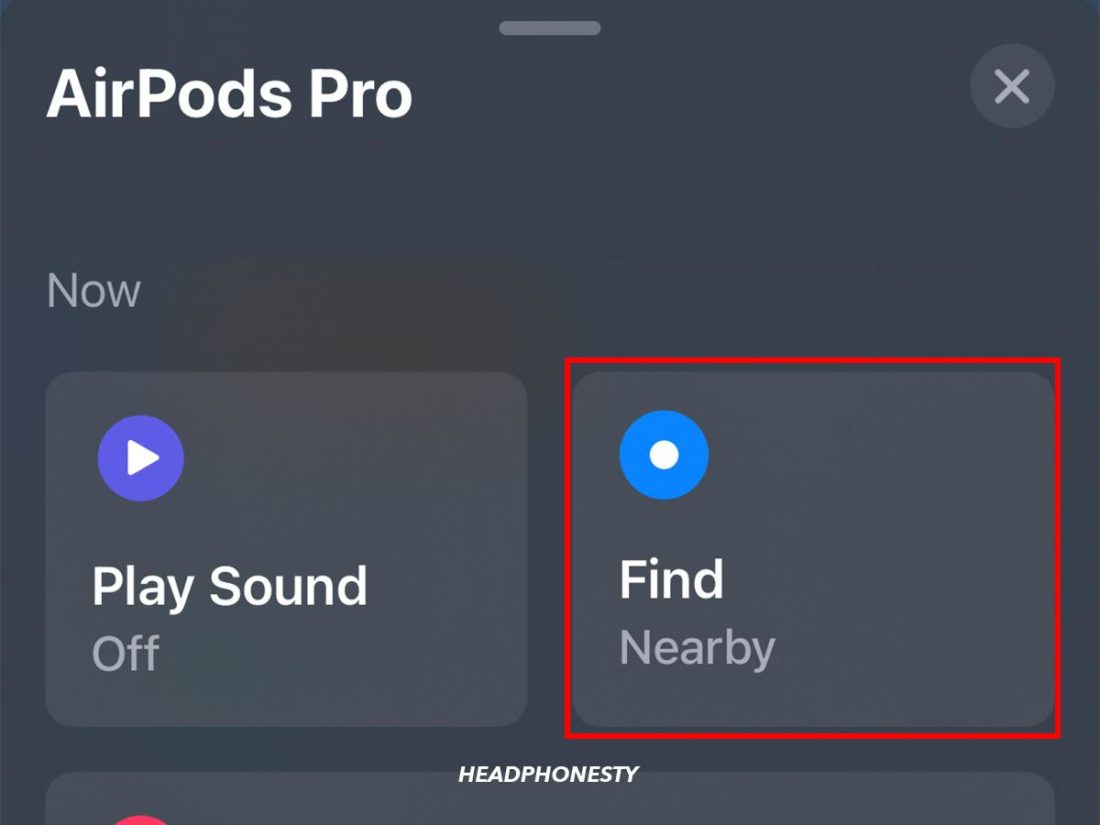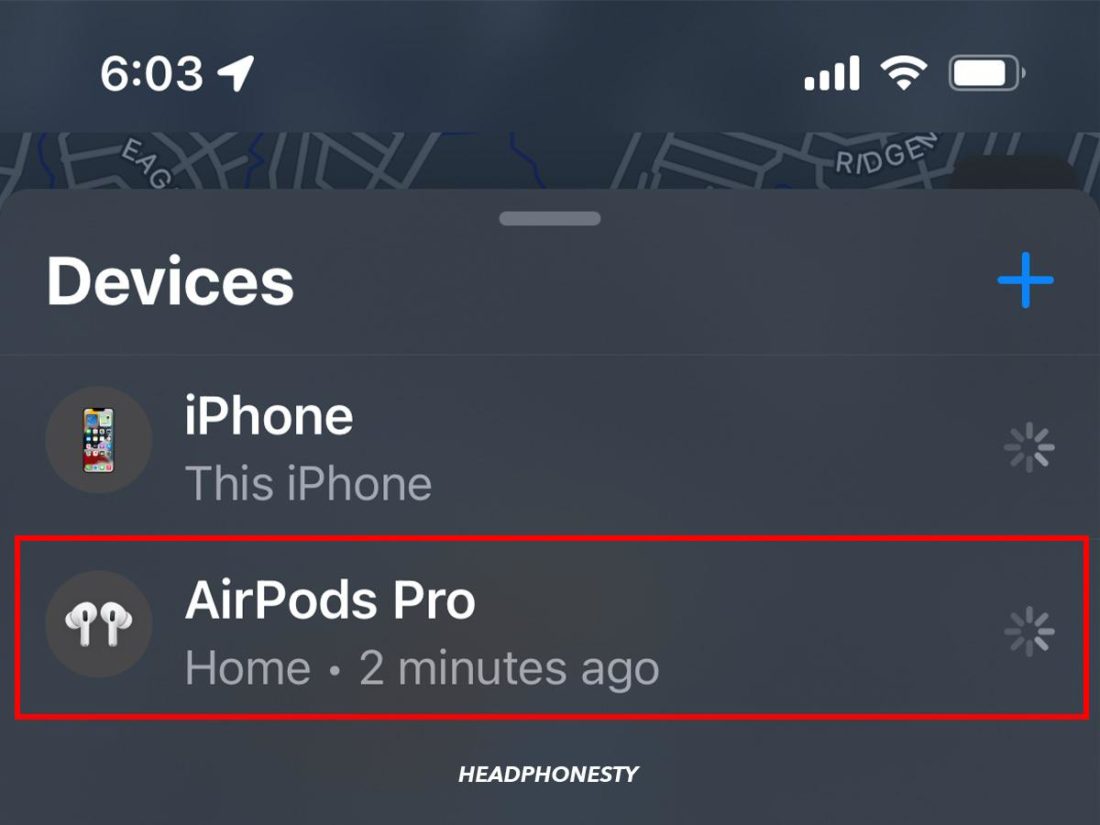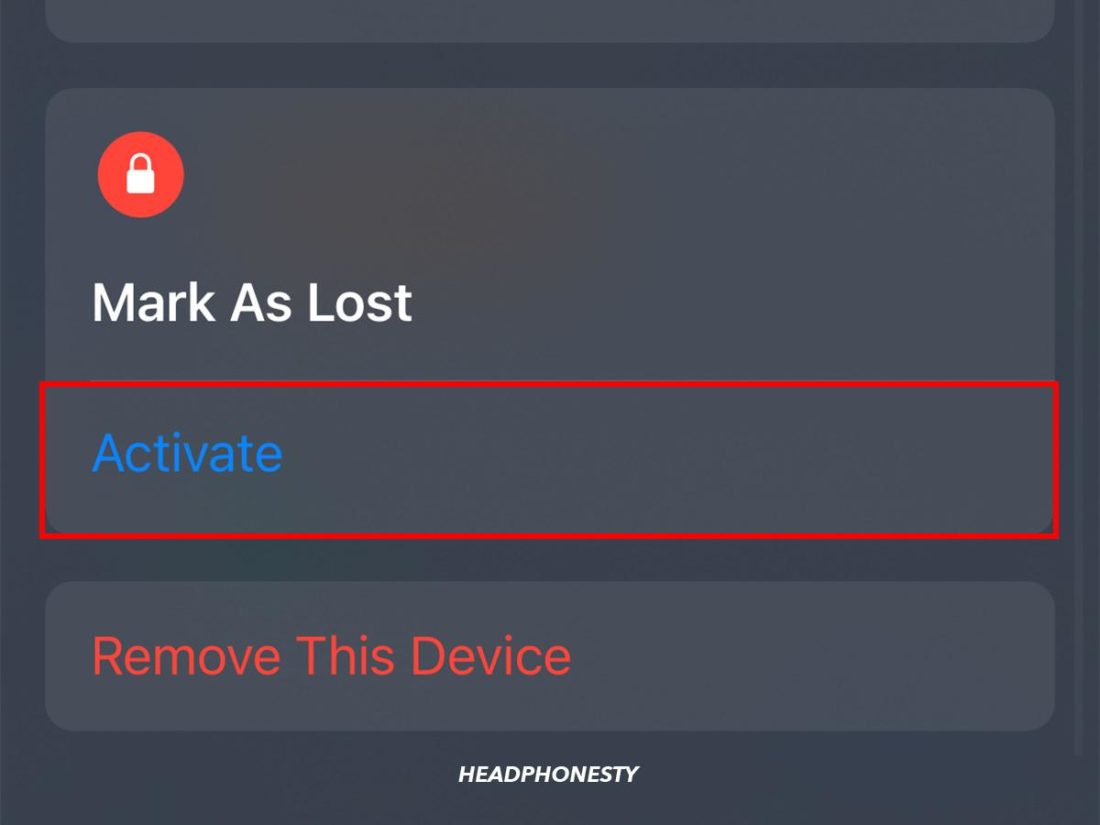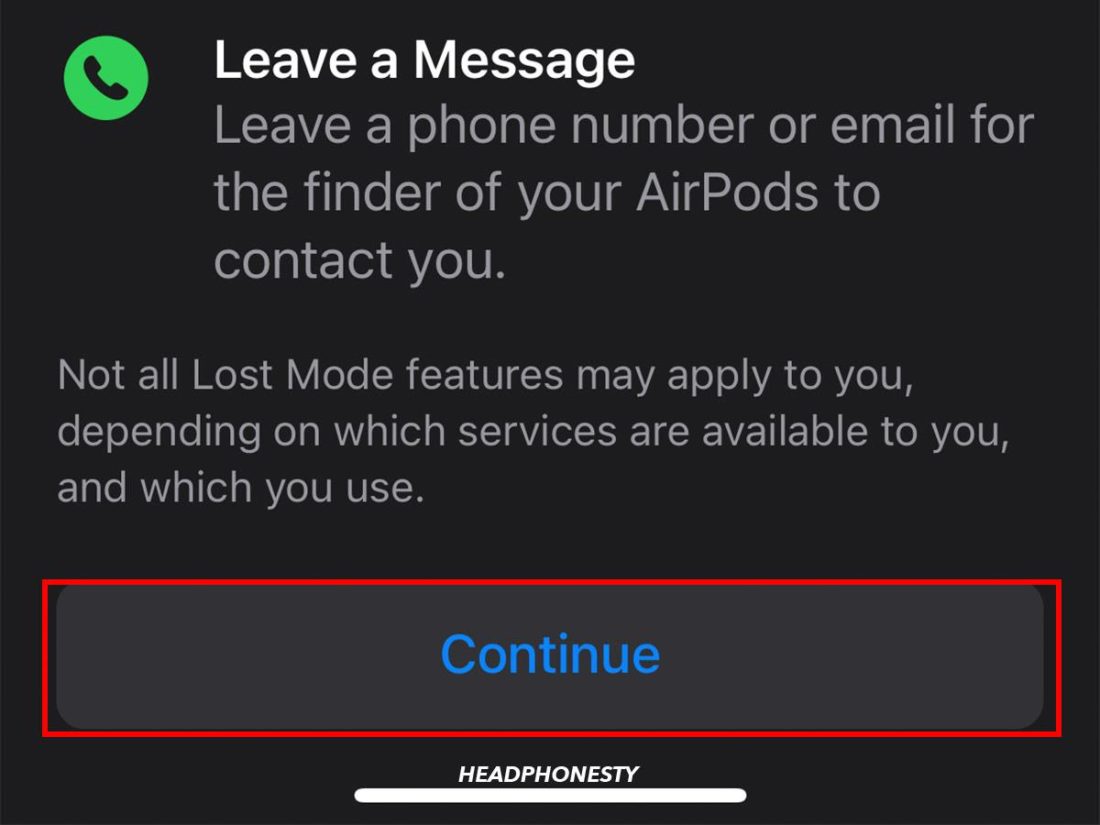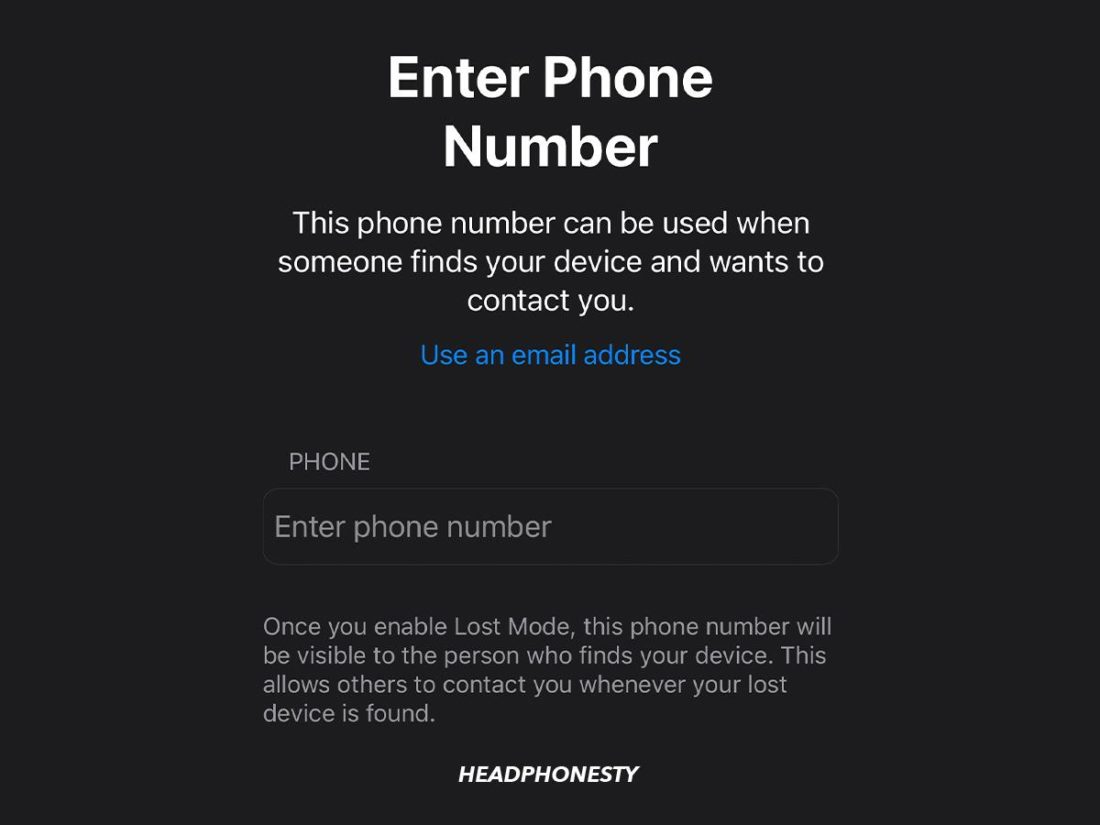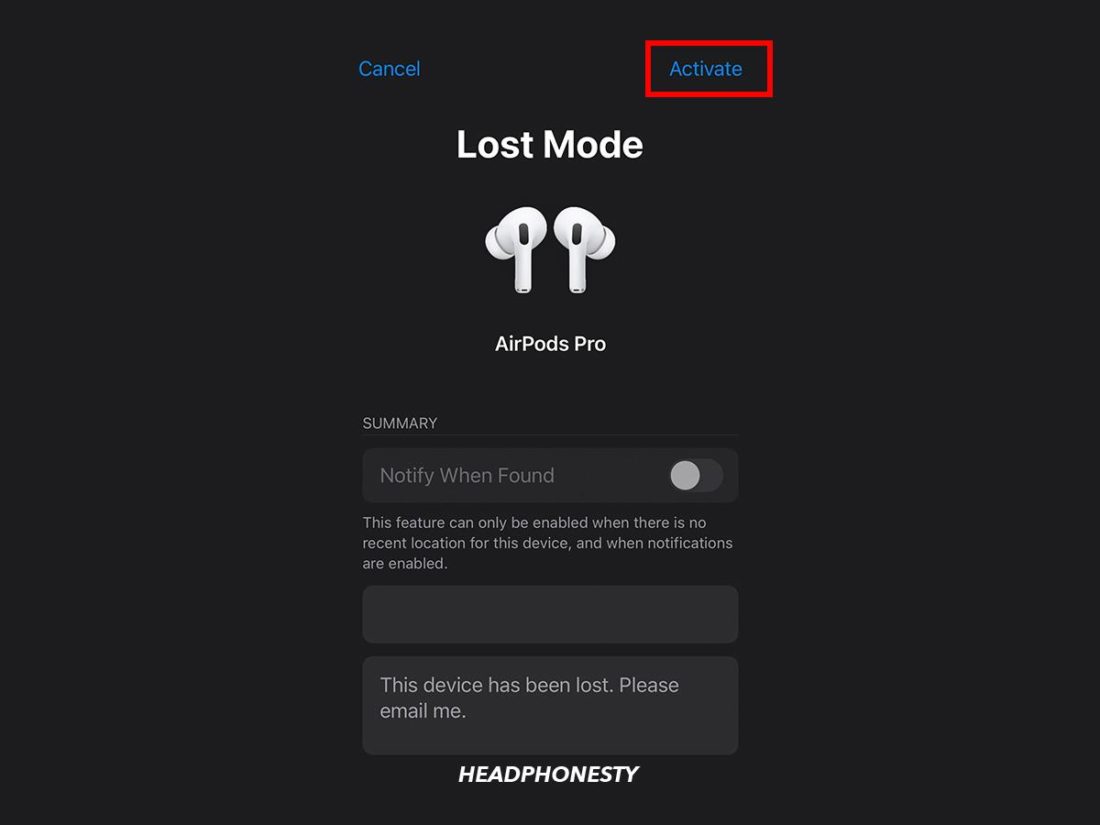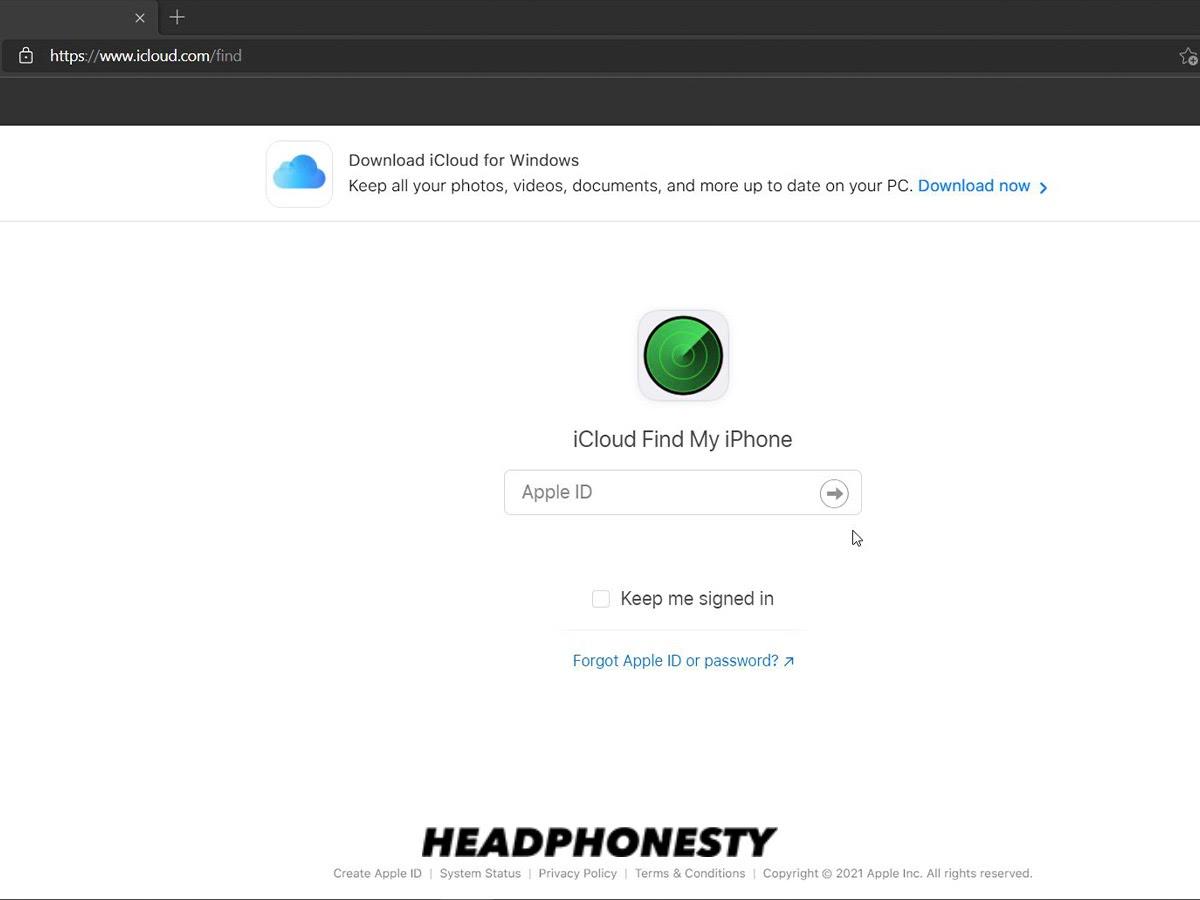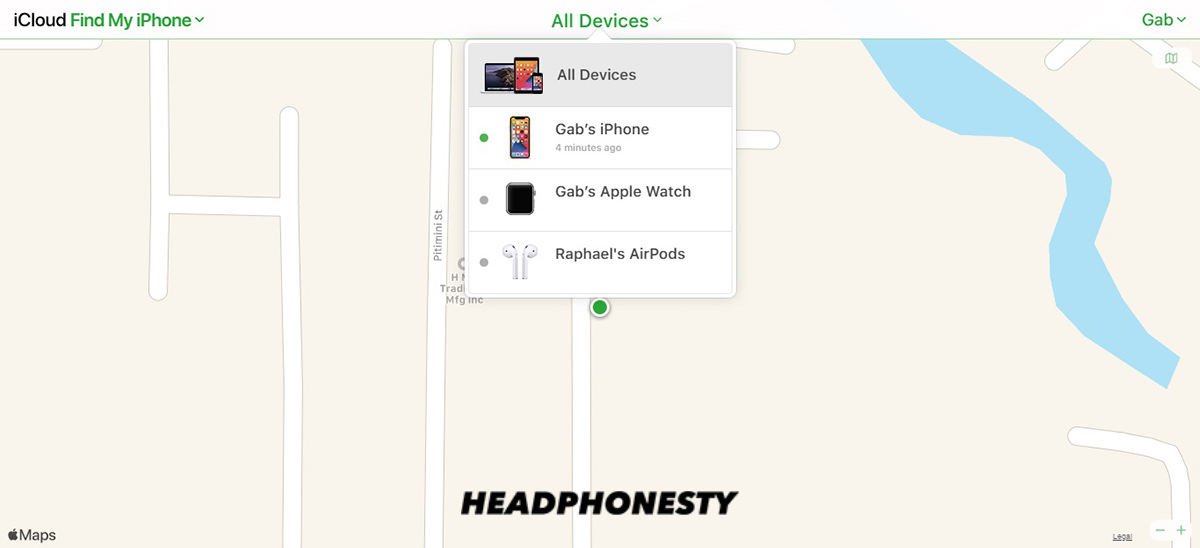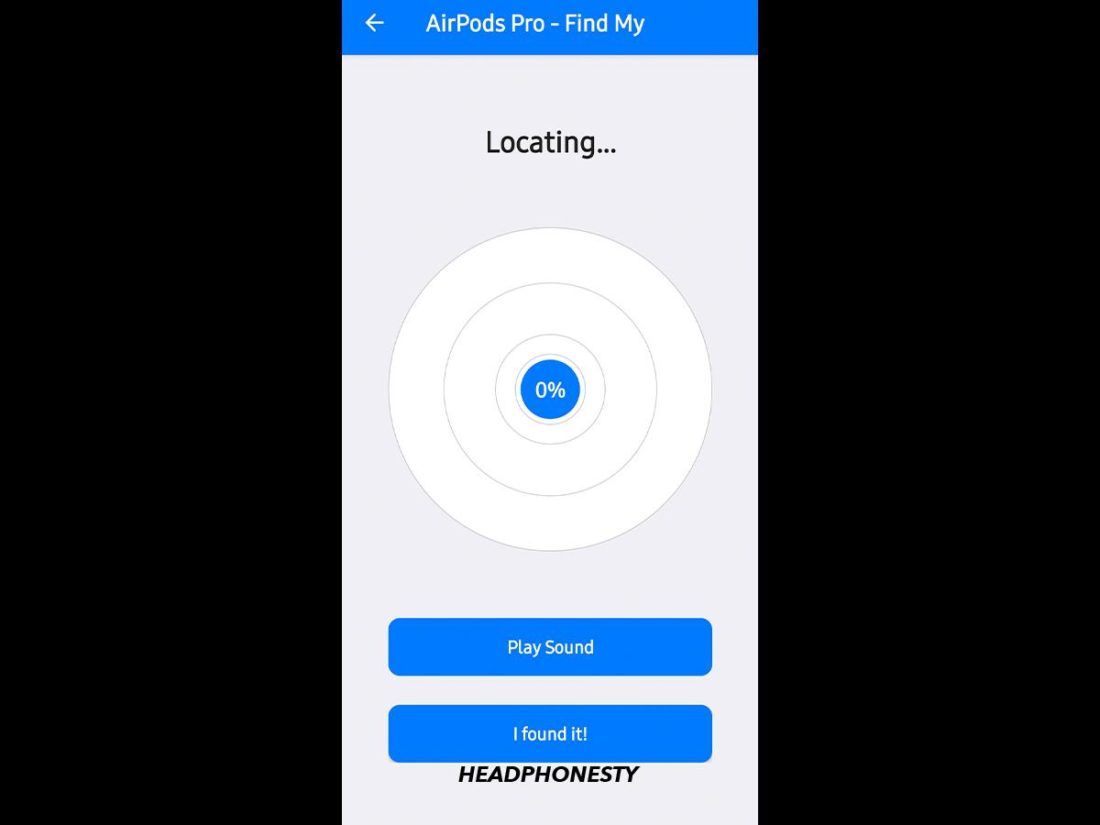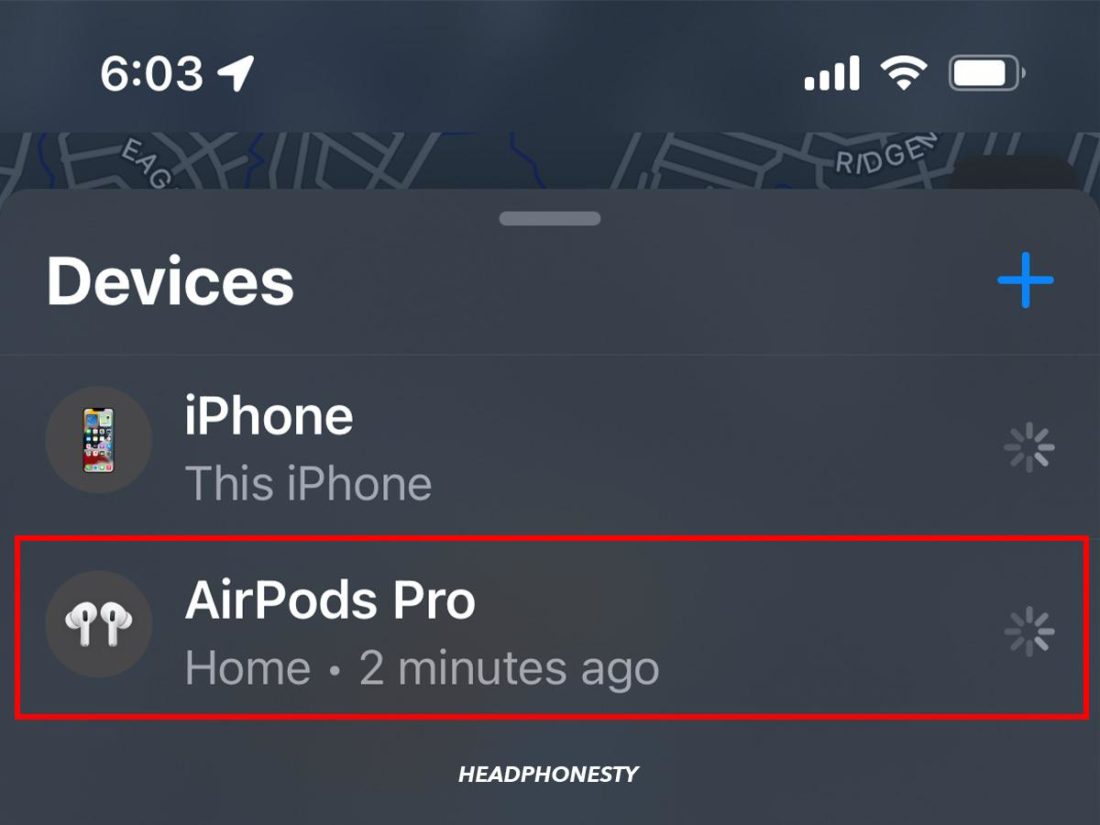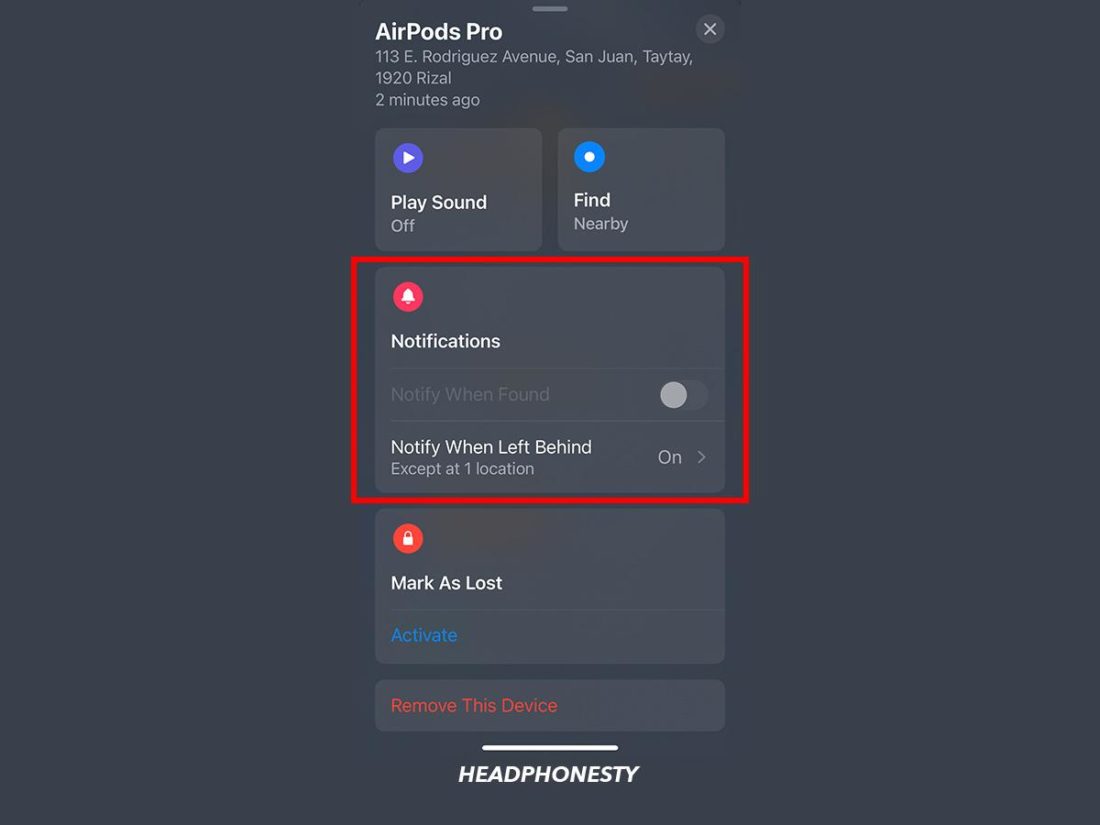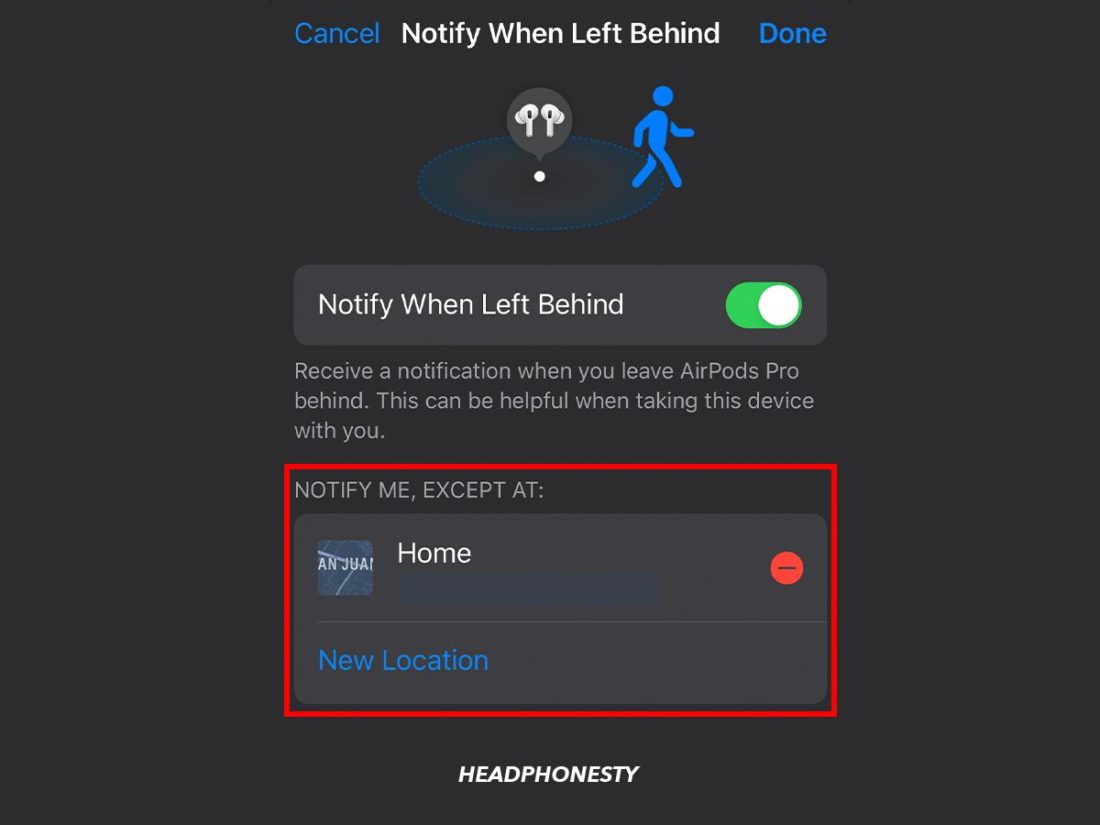Anyone who owns a pair of AirPods has probably experienced standing in the middle of the room or the street, scratching their heads, wondering where their AirPods are. To make things worse, AirPods aren’t exactly cheap so losing them is painful on the pocket too! To prevent having your AirPods count as a figure in that statistic, read about these clever solutions on how to find your AirPods no matter the situation. Plus, a bonus tip so you’ll never lose your AirPods again!
What is the Find My App?
The Find My app is a mobile application created by Apple in order to track the location of their products when in use. This app traces its roots back to the iconic Find My iPhone and Find My Mac which were both released in 2010. For someone who constantly misplaces their AirPods and other Apple products, the Find My app is heaven-sent. With this app, you’ll be able to locate your missing device on a map easily, or play a sound so you could find it right away. You will also be able to access your device remotely through the iCloud website to find your lost AirPods, lock it, display a message, or erase all data. This app is a one-stop shop for all things related to losing your Apple device, and it is unquestionably helpful.
How to Find Your AirPods Using the Find My App
While you might not be able to blacklist lost or stolen AirPods, you can track and possibly recover them using the Find My feature. So, if you just lost your AirPods 1, AirPods 2, AirPods 3, AirPods Pro, or AirPods Max, this app might help you locate them. Below, you’ll find the key information to get the most out of the feature.
How to Find AirPods Using Find My’s Direction or Play Sound Feature
Here’s how I track my AirPods through the Find My app:
How to Find Nearby AirPods
The next feature worth looking at in Find My is the proximal ‘Find Nearby’ location feature. Since compatible AirPods (presently, this only includes AirPods Pro, AirPods 3, and AirPods Max) give off a constant Bluetooth signal, their location can always be detected by nearby devices. This feature locates AirPods by proximity – either near or far. It works sort of like the classic hot and cold game, telling you if you are getting closer to or farther away from the AirPods based on their detected Bluetooth signal strength. To take advantage of this feature, simply follow these steps:
What to Do if Only One AirPod or AirPod Pro Is Missing
For the AirPods and the AirPods Pro, losing one earbud is quite common and it can be very frustrating. Fortunately, Apple has addressed this problem by allowing users to use the Find My app to find them one earbud at a time. The process is pretty much the same as looking for anything with the app, The only difference is that you have to treat each AirPod as one device. Here’s how:
How to Find Your Airpods if They Are Offline
One issue with the Find My feature is that it only works with AirPods that are “online”. As soon as your AirPods go offline, real-time tracking will be lost. Instead, you will only be informed of their last online location, which may not be accurate, especially if someone picked them up or if they’re left on a moving vehicle. AirPods become ‘offline’ when they are left inside a closed charging case or if they have no remaining battery life. That’s where Lost Mode, a feature released alongside iOS 15, comes into play. This system goes beyond just your device, extending the search to other people’s iPhones and iPads. When your AirPods are found within this friendly network, you’ll be alerted to their location via your device. For example, if your AirPods are inside a closed charging case and someone happens to pick them up and tries to connect with them, they’ll automatically go through a series of notifications. For one, Find My will notify you that the AirPods are back online. You’ll also have the option to notify the finder of your contact details.
How to enable Lost Mode for your AirPods 3, AirPods Pro, or AirPods Max
Before the Lost Mode feature, finding offline AirPods can easily become a dead end. This feature gives new hope to AirPods users and promotes a sense of community within iOS users. Here’s how you can turn on Lost Mode:
How to Find Your Airpods Without Your iPhone
While AirPods are clearly made with an iPhone or an iPad in mind, they’re mostly compatible with Android phones and other Bluetooth devices. As a result, many people use the very popular AirPods with Android phones or other non-Apple devices. However, some features, such as the Find My app are exclusive to iOS devices. So when these users find themselves thinking, “I need to find my AirPods.” they may think they are out of luck. Fortunately, they can still use the iCloud Website or other Play Store apps.
Find AirPods using the iCloud Website
For non-iPhone users who have AirPods or iPhone users who do not have access to their phones, Find My can still be accessed through the iCloud website. Here’s how to navigate the site to find your AirPods:
Open a browser and head to iCloud.com/find. Make sure you’re logged in to your iCloud account. Log in to iCloud Select All Devices and select your iPhone. All Devices dropdown menu of Find My on iCloud Click Play Sound to locate your AirPods.
Find AirPods using a Third-Party App
Naturally, Android users will have a variety of third-party alternatives to the Find My app. While these apps might not be fully compatible with AirPods in that they don’t utilize all of Apple’s proprietary features, they do prove helpful. One such app is Hendrik Folkerts’ Wunderfind: Find Lost Device – Headphones available via the Play Store. The app works by helping you find connected devices via a ‘device radar’. This device radar works very similarly to the Find Nearby feature, giving you a distance score to tell you if you are getting closer to or further from the device. Compared with Apple’s Find My app or AirTags, Wunderfind will feel basic. No maps, no directional pointers, and no widespread network of other phones searching for your lost device, just a displayed distance. In difficult cases, you might feel like you’re basically triangulating your AirPods’ location, but you will find them.
Bonus: Apple Expert’s Trick to Avoid Losing Your AirPods Again
If you take your AirPods with you when you travel or run errands, chances are you’ve found yourself feeling paranoid that you’ve left them behind a time or two. Since one of the best ways to find my AirPods is to not lose them in the first place, I always make sure to turn on the new ‘Notify When Left Behind’ feature. When you leave your AirPods in a location they shouldn’t be left behind at (more on setting up locations in a minute) your phone will automatically alert you (for up to 24 hours) that you’ve left them behind. Using an iPhone 12 or later, you can set up the feature for your AirPods Pro, AirPods Max, or AirPods (3rd generation) with the following steps:
Conclusion
And there you have it! Apple’s Find My is one of the most helpful services there is today. With nifty functions such as Play Sound and Directions, there is no doubt that it would help people look for their missing AirPods. So, the next time you reach for your AirPods inside your pocket only to find out that they’re not there, don’t panic. Reach for your iPhone or head on to the iCloud website, open the Find My, and just click your way to finding your AirPods — it’s that easy! No more mini heart attacks and cold sweats. What feature of Find My do you find the most helpful? What are your experiences with lost AirPods and replacements? Let us know through the comments!
![]()